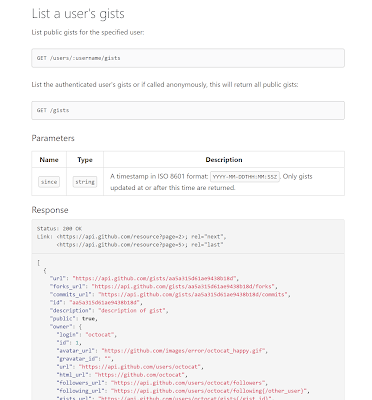ASP.NET Core 2.1 Identity

I thought I'd compile some resources on ASP.NET Core 2.1 Identity . Hope you find these useful: Database schema of tables that are generated after the first EF Migration: https://gist.github.com/aaronhoffman/74f4c072afaa0459dcd6595b6380f67d You can override password rules in the Startup.cs class: services.AddDefaultIdentity () .AddEntityFrameworkStores (); services.Configure (options => { options.Password.RequireDigit = false; options.Password.RequireLowercase = false; options.Password.RequireUppercase = false; options.Password.RequireNonAlphanumeric = false; }); If you are wondering where the AccountController or login pages are (because they do not appear in the solution explorer by default) more info can be found here: https://docs.microsoft.com/en-us/aspnet/core/security/authentication/scaffold-identity?view=aspnetcore-2.1&