Auth0: Restrict SPA Application Access to API Audience/Permissions/Scopes
In Auth0 you can restrict the APIs/Permissions a Machine-to-Machine type Application has access to using the "APIs" section in the Application Configuration:
However, SPA type Applications do not have an equivalent configuration option:
And even with this setting turned on, a SPA Application will be able to request and receive a token for an API the user does NOT have access to! The Audience value in the access token will be valid for the API, however the "scopes" and "permissions" will be empty.
The API validating a token from Auth0 must validate the Audience AND all relevant/necessary scopes.
In summary, turn on "Enable RBAC" for all APIs and validate the Audience AND Permissions on all access tokens.
Hope this helps!
Aaron




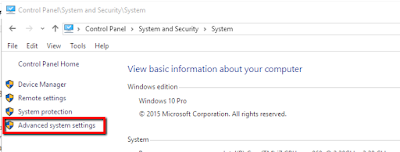

Comments