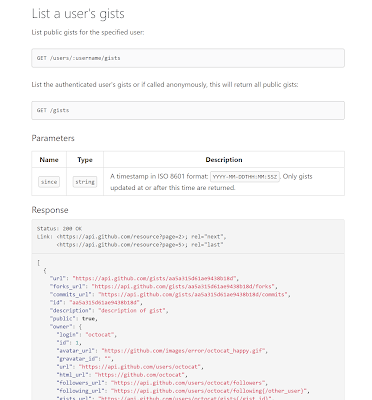Location of SqlPackage.exe on VSTS and Azure

If you're looking to deploy a Visual Studio Database Project via VSTS to Azure, you can use the Azure SQL Database Deployment Release Task to include the deployment in your CI/CD process. When a .dbproj builds, it creates a .dacpac file that contains the database definition/schema. The DB Deployment Release Task uses the SqlPackage.exe executable to deploy/sync the target database with the definitions in the dacpac file. SqlPackage.exe can do more than just `publish`. However, at this time, the publish action is the only action supported by that release task. If you'd like to perform other actions (e.g. `DeployReport` or `Script`), you can call the SqlPackage.exe directly using a PowerShell Script Release Task. However, to do that, you'll need to know the location of the SqlPackage.exe on the VSTS host, because it is not available in the PATH by default. To find the location of SqlPackage.exe, the Azure SQL DB Deploy task uses this utility script: https://g...