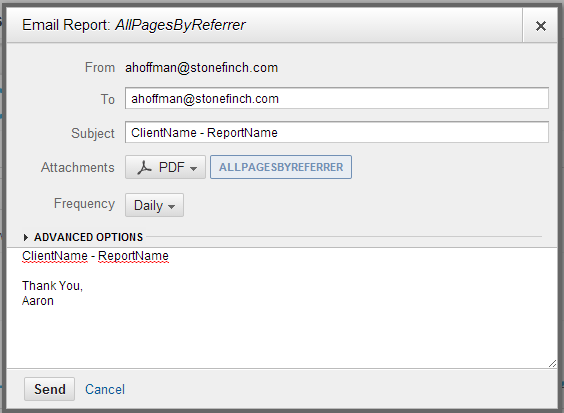Install and Setup Windows 10 for a Developer
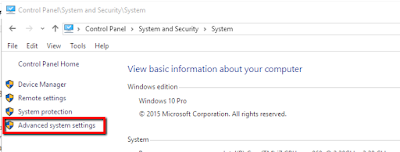
I have been writing code on the Microsoft Stack for around 10 years and have set up quite a few developer machines over the years. Starting with Windows XP, Visual Studio 2003, and SQL Server 2000, and on every version of Windows, VS, .NET, and SQL Server since. If there is a quirk with installing dev tools, I've likely run into it. I recently upgraded my primary dev machine to Windows 10, Visual Studio Enterprise 2015, and SQL Server 2014, and decided to capture the steps in this blog so I could point other people to it. Notice: Obviously, these are my preferences, and may not work for your situation. I am writing this post after running this setup for about a week* (edit: about 6 months now and still good). I will update this post as I continue to work with Windows 10. Objective From scratch, set up a developer machine with the following: 1. Windows 10 Pro 2. SQL Server 2014 Developer Edition 3. Visual Studio 2015 Enterprise Edition 4. Other dev tools (git, Sublime Tex...